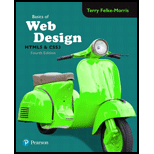
The “alt” is an attribute which is used to specify the alternative text of the element or image when the browser does not support the graphics.
Hence, the correct answer is option “A”.
Explanation of Solution
Explanation:
The “alt” attribute shows the given text in image when the browser not support the graphics. This attribute is mostly used in “<img>” tag.
Example:
<!—Image Tag-->
<img src= “rose.gif” alt= “flower”>
Here, the “<img>” tag shows “rose” image on the browser. If the browser does not support graphics then the alternative information “flower” shown on the image.
Explanation for incorrect options:
b)
“text” attribute:
“text” is not a attribute. Text attributes are available in HTML like text-align, text-decoration, text-indent and much more.
Hence, the option “B” is wrong.
c)
“src” attribute:
“src” is a source attribute which is used to specify the filename of the element.
Hence, the option “C” is wrong.
d)
“accessibility”:
Providing access to the web contents present is called the “accessibility”.
Hence, the option “D” is wrong.
Want to see more full solutions like this?
Chapter 5 Solutions
Basics of Web Design: Html5 & Css3
- "ll zain IQ 3G نقطة واحدة The area of the interface window that defines where the image will appear is referred to as the rectangle * .portion Screen Coordinate System Translation Viewing O Window World O View Port نقطة واحدة The process of extracting a portion of a picture from within or outside of a defined region is referred to as Translation O Clipping Scaling O Reflectionarrow_forwardin javascript Create a function that will load a new image from the website https://cataas.com/cat every 10 seconds, and will stop this interval when the SPACEBAR is pressed.arrow_forward82. Write a GUI-based program that analyzes a word. The user will type the word in a text field. Provide buttons for the following: O One button, when clicked, displays the length of the word. O Another button, when clicked, displays the number of vowels in the word. O Another button, when clicked, displays the number of uppercase letters in the word. Use FXML for the GUI and to set up event handling; include a Model. Be sure that the initial state of the View matches the initial state of the Model.arrow_forward
- Using netbeans create a Java Windows application with the following components: Main Frame, Text field, and Label . The following component should have the corresponding feature/s: Text field - accepts user input - count the number of characters every input change Label – hidden when the number of characters in a text field is greater than 4arrow_forwardGUI You will find the files needed for Problems 1 and 2 in the Module 8: Graphical User Interfaces course content folder. The EvenOdd and Bagel files will help you with Problem 1. Make the following changes to the Push Counter program: Add 2 each time the button is pressed. Change the title bar from Push Counter to Pushes x Two. Change the button label from Push me! to Add Two. Change the background color. Change the size so the panel is higher than it is wide. Change the label from Pushes: to Total =. 1. 2. 3. 4. 5. 6. 2. Modify the Fahrenheit program so that it displays a button that when pressed causes the conversion calculation to take place. The user will have the option of pressing Enter in the text field or pressing the button. Have the listener that is already defined for the text field also listen for the button push.arrow_forwardUsing java swing framework your interface, provide a label and 4 buttons. Initially, your label will display number 0. Use one button to change the display value in increment of 1, and another button to change the display value in decrement of 1. Add two buttons to increase and decrease the font size of the label.arrow_forward
- need help creating a GUI Java application using at least 3 GUI objects. Example of 3 objects would be Panes, FlowPane, GridPane, Border Pane, Scenes, Buttons, Circles, Rectangle, Color, Font, Image, ImageView, Label, Text Field, etc....arrow_forwardHow to code? Hello, Im completely lost with my coding assignment. Here are the instuctions: Summary Kidder Garden Pete Burnham of the Kidder Garden website wants you to develop an application for drawing images or "stamps". As a proof of concept, he wants you to create a webpage in which users can choose stamps of a specified size and shade (opacity) and then place those stamp images on a canvas using the mouse. The user can then modify the size, position, rotation, or shading (opacity) by clicking tools from a toolbar and applying that tool to a stamp image. Pete has already designed the webpage. He needs you to write the code to create the stamp objects and place them as images on the page's canvas. Figure 14-50 shows a preview of a completed page with stamp images created and modified by the user. Pete has also supplied you with the following object methods that will be useful to you: The elementX() method for the Event object prototype that returns the x-coordinate of a mouse…arrow_forwardInstruction : Please add some css on the alert boxes. Change the color. Thank you! The HTML code with javascript is already provided. You just need to customize the alert prompt. Thanks! CODE: <!DOCTYPE html> <html lang="en"> <head> <title>Applying Javascript in HTML</title> <script> function userPrompt() { var lastName = prompt("Enter your Last name:"); var firstName = prompt("Enter your First name:"); alert("Hello " + lastName + ", " + firstName + "!"); const number1 = parseInt(prompt("Enter your 1st number:")); const number2 = parseInt(prompt("Enter your 2nd number:")); const sum = number1 + number2; alert("The sum is: " + sum); confirm(lastName + ", " + firstName + " you have added the numbers: " + number1 + " & " + number2 + " and got the sum: " + sum + "."); } </script> </head> <body onload='userPrompt()'>…arrow_forward
- Please help me create a jframe with clickable image icons (with words at the bottom of the icons) and a search bar at the top. Please include the logo at the top. Please use java and comment the code. Images are provided belowarrow_forward2. Create a simple app in JavaFX using GUI that saves data into a file and can access data from that file.arrow_forwardBriefly explain the difference between the HTML GUIs and the JavaFX GUI classes.arrow_forward
- Programming Logic & Design ComprehensiveComputer ScienceISBN:9781337669405Author:FARRELLPublisher:Cengage
 EBK JAVA PROGRAMMINGComputer ScienceISBN:9781305480537Author:FARRELLPublisher:CENGAGE LEARNING - CONSIGNMENT
EBK JAVA PROGRAMMINGComputer ScienceISBN:9781305480537Author:FARRELLPublisher:CENGAGE LEARNING - CONSIGNMENT Systems ArchitectureComputer ScienceISBN:9781305080195Author:Stephen D. BurdPublisher:Cengage Learning
Systems ArchitectureComputer ScienceISBN:9781305080195Author:Stephen D. BurdPublisher:Cengage Learning


