You may design any web page of your choosing. You must use the following methods to select elements on your webpage and dynamically change one of their style settings: getElementsByTagName() getElementsByClassName() querySelector() querySelectorAll() You must use the following functions to demonstrate creating elements dynamically. These elements must be visible in the web browser. createElement() appendChild() cloneNode() with no children cloned cloneNode() with children cloned insertBefore() You must dynamically remove a node that you added to the original html file. You must dynamically set at least three windows object properties: You must add a button that when clicked calls the window object open function and opens www.amazon.com You must add another button that when clicked calls the window object open function using at least 5 of the options for the open function and opens www.amazon.com You must add another button that when clicked calls the window object alert function. You must add another button that when clicked calls the window object prompt function. You must use the setTimeout() function to perform any task of your choosing but the task must do something visually that the user can see.
You may design any web page of your choosing. You must use the following methods to select elements on your webpage and dynamically change one of their style settings: getElementsByTagName() getElementsByClassName() querySelector() querySelectorAll() You must use the following functions to demonstrate creating elements dynamically. These elements must be visible in the web browser. createElement() appendChild() cloneNode() with no children cloned cloneNode() with children cloned insertBefore() You must dynamically remove a node that you added to the original html file. You must dynamically set at least three windows object properties: You must add a button that when clicked calls the window object open function and opens www.amazon.com You must add another button that when clicked calls the window object open function using at least 5 of the options for the open function and opens www.amazon.com You must add another button that when clicked calls the window object alert function. You must add another button that when clicked calls the window object prompt function. You must use the setTimeout() function to perform any task of your choosing but the task must do something visually that the user can see.
COMPREHENSIVE MICROSOFT OFFICE 365 EXCE
1st Edition
ISBN:9780357392676
Author:FREUND, Steven
Publisher:FREUND, Steven
Chapter6: Creating, Sorting, And Querying A Table
Section: Chapter Questions
Problem 5EYW
Related questions
Question
You may design any web page of your choosing.
- You must use the following methods to select elements on your webpage and dynamically change one of their style settings:
-
- getElementsByTagName()
- getElementsByClassName()
- querySelector()
- querySelectorAll()
- You must use the following functions to demonstrate creating elements dynamically. These elements must be visible in the web browser.
- createElement()
- appendChild()
- cloneNode() with no children cloned
- cloneNode() with children cloned
- insertBefore()
- You must dynamically remove a node that you added to the original html file.
- You must dynamically set at least three windows object properties:
- You must add a button that when clicked calls the window object open function and opens www.amazon.com
- You must add another button that when clicked calls the window object open function using at least 5 of the options for the open function and opens www.amazon.com
- You must add another button that when clicked calls the window object alert function.
- You must add another button that when clicked calls the window object prompt function.
- You must use the setTimeout() function to perform any task of your choosing but the task must do something visually that the user can see.
Expert Solution
Step 1
index.html
<!DOCTYPE html>
<html>
<head>
<meta charset="UTF-8" />
<title>Dynamic Webpage Example</title>
<style>
.highlight {
background-color: yellow;
}
</style>
</head>
<body>
<h1>Dynamic Webpage Example</h1>
<button id="add-elements">Add Elements</button>
<button id="remove-element">Remove Last Element</button>
<button id="open-window1">Open Window 1</button>
<button id="open-window2">Open Window 2</button>
<button id="show-alert">Show Alert</button>
<button id="show-prompt">Show Prompt</button>
<div id="container">
<p>This is an existing paragraph.</p>
<button>Button 1</button>
<button>Button 2</button>
<button>Button 3</button>
</div>
<script src="script.js"></script>
</body>
</html>
Step by step
Solved in 3 steps with 1 images
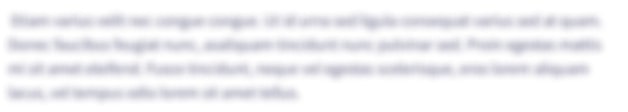
Knowledge Booster
Learn more about
Need a deep-dive on the concept behind this application? Look no further. Learn more about this topic, computer-science and related others by exploring similar questions and additional content below.Recommended textbooks for you

COMPREHENSIVE MICROSOFT OFFICE 365 EXCE
Computer Science
ISBN:
9780357392676
Author:
FREUND, Steven
Publisher:
CENGAGE L

COMPREHENSIVE MICROSOFT OFFICE 365 EXCE
Computer Science
ISBN:
9780357392676
Author:
FREUND, Steven
Publisher:
CENGAGE L