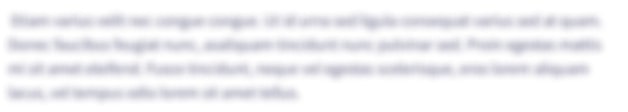Unix assignment Purpose: The purpose of this assignment is to use various concepts of the C Shell. 0. Change your default login shell to the C Shell. 1. Create a .cshrc file in your home directory that will do the following: * Create the alias (lsall) that will do all of the following: display the date, and a recursive long list of all files in a directory. * Create the alias (whoson) that will display the date and a sorted list of users logged in. * Declare the LOCAL variable that controls the size of your history list to the value 200. * Declare the shell variable that will cause the C Shell to send a message to your terminal whenever one of your background
Unix assignment
Purpose: The purpose of this assignment is to use various concepts of
the C Shell.
0. Change your default login shell to the C Shell.
1. Create a .cshrc file in your home directory that will do
the following:
* Create the alias (lsall) that will do all of the following:
display the date, and a recursive long list of all files
in a directory.
* Create the alias (whoson) that will display the date and a sorted
list of users logged in.
* Declare the LOCAL variable that controls the size of your history
list to the value 200.
* Declare the shell variable that will cause the C Shell to send
a message to your terminal whenever one of your background
commands complete.
2. Create a .login file in your home directory to do the following.
* Declare the GLOBAL Terminal Type variable to the
value vt100. Display the value of the variable.
Logout and log back in to make sure your .cshrc and .login files
are automatically executed.
Create a lab8.scr scripts that will create the desired output.
Execute the lab8.scr script using the source command.
Example: source lab8.scr | tee lab8.out
3. Execute the command to validate your default login shell has been
changed to the C Shell.
4. Execute the lsall alias for the directory /home/david/lab8.
5. Execute the whoson alias.
6. Display the value of the variable that controls the size of the history list.
7. Display all aliases declared for your environment.
8. Display the last 7 events on the history list.
9. Display the contents of the .cshrc and .login files.
Trending now
This is a popular solution!
Step by step
Solved in 2 steps