The given section which will have been running into IP addressing problems with my Packet Tracer network and VLAN. I have 2 switches connected to a router, 1 switch has 4 VLAN's and the other has 3 VLAN's I can't figure out my IP addressing in. A VLAN doesn't have an IP address. It's the devices communicating on the VLAN which have IP addresses. Using a Virtual Local Area Network (VLAN), you can divide a Local Area Network (LAN) logically into man broadcast domains. VLANs can be formed to improve security in these instances where sensitive data may be broadcast over a network by designating a broadcast to a particular VLAN. The data on a VLAN can only be accessed and modified by people who are members of that VLAN. We can configure the ports to be in access mode or trunk mode and to allocate particular ports to VLANs This article explains how to use the Command Line Interface to set up an interface VLAN as an access or trunk port on your switch (CLI). g0/2/0.50 192.168.50.1 | VLAN50 192.168.50.0 Create VLANS (VLANS 10 and 20) on the switch Description Command Enter global configuration mode Switch# conft Create VLAN 10 Give a name to VLAN 10 Create VLAN 200 Give a name to VLAN 200 Exit the VLAN config. mode Check if the VLANs were created Switch(config) vlan 10 Switch(config-vlan)# name Admin-dept Switch(config-vlan)# vlan 200 Switch(config-vlan)# name Switch(config-vlan)# exit Switch # show vlan brief S2 Fa0/18, the port connected to the PC, is designated for VLAN 10, and S2 Fa0/11, the port connected to the PC, is designated for VLAN 200. S2 Fa0/11 port should now be assigned to VLAN 200. A port's membership in a VLAN can be changed without first removing it. A port is immediately unassigned from its prior VLAN after you reassign it to a new VLAN. S2#configure terminal one configuration command per line, enter. finishing with CNTL/Z S2(config)# interface fast ethernet 0/11 S2(config-if)#switchport access vlan 200 S2(config-if)#end
The given section which will have been running into IP addressing problems with my Packet Tracer network and VLAN. I have 2 switches connected to a router, 1 switch has 4 VLAN's and the other has 3 VLAN's I can't figure out my IP addressing in. A VLAN doesn't have an IP address. It's the devices communicating on the VLAN which have IP addresses. Using a Virtual Local Area Network (VLAN), you can divide a Local Area Network (LAN) logically into man broadcast domains. VLANs can be formed to improve security in these instances where sensitive data may be broadcast over a network by designating a broadcast to a particular VLAN. The data on a VLAN can only be accessed and modified by people who are members of that VLAN. We can configure the ports to be in access mode or trunk mode and to allocate particular ports to VLANs This article explains how to use the Command Line Interface to set up an interface VLAN as an access or trunk port on your switch (CLI). g0/2/0.50 192.168.50.1 | VLAN50 192.168.50.0 Create VLANS (VLANS 10 and 20) on the switch Description Command Enter global configuration mode Switch# conft Create VLAN 10 Give a name to VLAN 10 Create VLAN 200 Give a name to VLAN 200 Exit the VLAN config. mode Check if the VLANs were created Switch(config) vlan 10 Switch(config-vlan)# name Admin-dept Switch(config-vlan)# vlan 200 Switch(config-vlan)# name Switch(config-vlan)# exit Switch # show vlan brief S2 Fa0/18, the port connected to the PC, is designated for VLAN 10, and S2 Fa0/11, the port connected to the PC, is designated for VLAN 200. S2 Fa0/11 port should now be assigned to VLAN 200. A port's membership in a VLAN can be changed without first removing it. A port is immediately unassigned from its prior VLAN after you reassign it to a new VLAN. S2#configure terminal one configuration command per line, enter. finishing with CNTL/Z S2(config)# interface fast ethernet 0/11 S2(config-if)#switchport access vlan 200 S2(config-if)#end
Computer Networking: A Top-Down Approach (7th Edition)
7th Edition
ISBN:9780133594140
Author:James Kurose, Keith Ross
Publisher:James Kurose, Keith Ross
Chapter1: Computer Networks And The Internet
Section: Chapter Questions
Problem R1RQ: What is the difference between a host and an end system? List several different types of end...
Related questions
Question
SHOW THE FIGURE STEP BY STEP:

Transcribed Image Text:The given section which will have been running into IP addressing problems with my Packet Tracer
network and VLAN. I have 2 switches connected to a router, 1 switch has 4 VLAN's and the other has 3
VLAN's I can't figure out my IP addressing in.
A VLAN doesn't have an IP address. It's the devices communicating on the VLAN which have IP
addresses.
Using a Virtual Local Area Network (VLAN), you can divide a Local Area Network (LAN) logically into many
broadcast domains. VLANs can be formed to improve security in these instances where sensitive data
may be broadcast over a network by designating a broadcast to a particular VLAN. The data on a VLAN
can only be accessed and modified by people who are members of that VLAN.
We can configure the ports to be in access mode or trunk mode and to allocate particular ports to VLANs.
This article explains how to use the Command Line Interface to set up an interface VLAN as an access or
trunk port on your switch (CLI).
g0/2/0.50 192.168.50.1 | VLAN50 192.168.50.0
Create VLANS (VLANs 10 and 20) on the switch
Description
Enter global configuration mode Switch# conft
Create VLAN 10
Command
Switch(config) vlan 10
Switch(config-vlan)# name Admin-dept
Switch(config-vlan)#vlan 200
Switch(config-vlan)# name
Switch(config-vlan)# exit
Switch # show vlan brief
S2 Fa0/18, the port connected to the PC, is designated for VLAN 10, and S2 Fa0/11, the port connected to
the PC, is designated for VLAN 200. S2 Fa0/11 port should now be assigned to VLAN 200. A port's
membership in a VLAN can be changed without first removing it. A port is immediately unassigned from
its prior VLAN after you reassign it to a new VLAN.
S2#configure terminal
Give a name to VLAN 10
Create VLAN 200
Give a name to VLAN 200
Exit the VLAN config. mode
Check if the VLANs were created
one configuration command per line, enter. finishing with CNTL/Z
S2(config)#interface fast ethernet 0/11
S2(config-if)#switchport access vlan 200
S2(config-if)#end
Expert Solution
This question has been solved!
Explore an expertly crafted, step-by-step solution for a thorough understanding of key concepts.
Step by step
Solved in 3 steps with 3 images
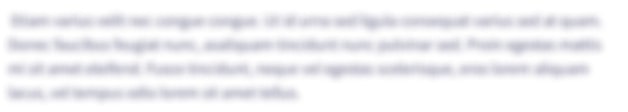
Recommended textbooks for you

Computer Networking: A Top-Down Approach (7th Edi…
Computer Engineering
ISBN:
9780133594140
Author:
James Kurose, Keith Ross
Publisher:
PEARSON

Computer Organization and Design MIPS Edition, Fi…
Computer Engineering
ISBN:
9780124077263
Author:
David A. Patterson, John L. Hennessy
Publisher:
Elsevier Science

Network+ Guide to Networks (MindTap Course List)
Computer Engineering
ISBN:
9781337569330
Author:
Jill West, Tamara Dean, Jean Andrews
Publisher:
Cengage Learning

Computer Networking: A Top-Down Approach (7th Edi…
Computer Engineering
ISBN:
9780133594140
Author:
James Kurose, Keith Ross
Publisher:
PEARSON

Computer Organization and Design MIPS Edition, Fi…
Computer Engineering
ISBN:
9780124077263
Author:
David A. Patterson, John L. Hennessy
Publisher:
Elsevier Science

Network+ Guide to Networks (MindTap Course List)
Computer Engineering
ISBN:
9781337569330
Author:
Jill West, Tamara Dean, Jean Andrews
Publisher:
Cengage Learning

Concepts of Database Management
Computer Engineering
ISBN:
9781337093422
Author:
Joy L. Starks, Philip J. Pratt, Mary Z. Last
Publisher:
Cengage Learning

Prelude to Programming
Computer Engineering
ISBN:
9780133750423
Author:
VENIT, Stewart
Publisher:
Pearson Education

Sc Business Data Communications and Networking, T…
Computer Engineering
ISBN:
9781119368830
Author:
FITZGERALD
Publisher:
WILEY