Program Name entwlc Description The program will count the number of lines, words, characters from standard input. Requirements Create the c program entwlc.c in the p04/ex0 directory. Using the format and words displayed in the Example of Output, the program will do the following: • Display a the welcome message followed by a blank line Displays a message that indicates what the program will do followed by a blank line. Asks the user to enter text after this line followed by a blank line. . The program will read stdin (standard input) until it encounters an end of file marker (The user enters a Ctrl D) • A blank line Display the heading "--- Text Statistics: • A blank line On a separate lines will display using test as in the example, the number of lines (do not count the line with only the EOF), words, characters (do not include EOF), alphabetic characters, digits, special characters (not counting spaces or new lines) • A blank line. • Ends with a thank you message. Execution: Use the file /classes/cis 158/cntwlc/welcome get the example output using the following command: The file contains the following text entwlc 9
Program Name entwlc Description The program will count the number of lines, words, characters from standard input. Requirements Create the c program entwlc.c in the p04/ex0 directory. Using the format and words displayed in the Example of Output, the program will do the following: • Display a the welcome message followed by a blank line Displays a message that indicates what the program will do followed by a blank line. Asks the user to enter text after this line followed by a blank line. . The program will read stdin (standard input) until it encounters an end of file marker (The user enters a Ctrl D) • A blank line Display the heading "--- Text Statistics: • A blank line On a separate lines will display using test as in the example, the number of lines (do not count the line with only the EOF), words, characters (do not include EOF), alphabetic characters, digits, special characters (not counting spaces or new lines) • A blank line. • Ends with a thank you message. Execution: Use the file /classes/cis 158/cntwlc/welcome get the example output using the following command: The file contains the following text entwlc 9
C++ for Engineers and Scientists
4th Edition
ISBN:9781133187844
Author:Bronson, Gary J.
Publisher:Bronson, Gary J.
Chapter8: I/o Streams And Data Files
Section: Chapter Questions
Problem 2PP: (Data processing) a. Store the following data in a file, or use the numbers.dat file provided on...
Related questions
Question
Add comments!
Help me prgram this please and thanks!

Transcribed Image Text:Program Name
entwlc
Description
The program will count the number of lines, words, characters from standard input.
Requirements
Create the c program entwlc.c in the p04/ex0 directory. Using the format and words displayed
in the Example of Output, the program will do the following:
Display a the welcome message followed by a blank line
Displays a message that indicates what the program will do followed by a blank line.
Asks the user to enter text after this line followed by a blank line.
.
The program will read stdin (standard input) until it encounters an end of file marker
(The user enters a Ctrl D)
A blank line
Display the heading "---
• A blank line
Text Statistics:
On a separate lines will display using test as in the example, the number of lines (do not
count the line with only the EOF), words, characters (do not include EOF), alphabetic
characters, digits, special characters (not counting spaces or new lines)
• A blank line.
---"
Ends with a thank you message.
Execution:
Use the file /classes/cis 158/cntwlc/welcome get the example output using the following
command:
The file contains the following text
entwlc </classes/cis 158/cntwlc/welcome
Example of Output
Welcome to CIS158.
C and Tux are working hard, are you?
Hopefully you are having fun and learning a new skill.
That being the case, as it should, it is time to say
"Have a Nice Semester!"
[s158a00@cisweb ex01$ cntwlc <testFile
Welcome to cntwlc the CIS158 version of word count.
This program will produce statistics about the text entered from standard
in.
---
Please enter your text now. When finished enter a control D to end.
Lines
Words
Text Statistics:
Characters
Alphabetic
5
37
188
139
Digits
Special
Thank you for using cntwlc. Bye!
3
---
9
Expert Solution
This question has been solved!
Explore an expertly crafted, step-by-step solution for a thorough understanding of key concepts.
Step by step
Solved in 4 steps with 2 images
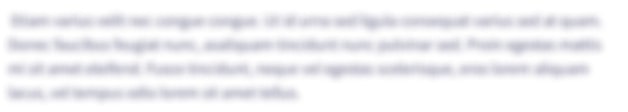
Knowledge Booster
Learn more about
Need a deep-dive on the concept behind this application? Look no further. Learn more about this topic, computer-science and related others by exploring similar questions and additional content below.Recommended textbooks for you

C++ for Engineers and Scientists
Computer Science
ISBN:
9781133187844
Author:
Bronson, Gary J.
Publisher:
Course Technology Ptr

EBK JAVA PROGRAMMING
Computer Science
ISBN:
9781337671385
Author:
FARRELL
Publisher:
CENGAGE LEARNING - CONSIGNMENT

C++ for Engineers and Scientists
Computer Science
ISBN:
9781133187844
Author:
Bronson, Gary J.
Publisher:
Course Technology Ptr

EBK JAVA PROGRAMMING
Computer Science
ISBN:
9781337671385
Author:
FARRELL
Publisher:
CENGAGE LEARNING - CONSIGNMENT