Instructions for DIAGRAMS You are to use draw.io for diagrams and you are to share the link for each question. Instructions for CODES Use a text editor of your choice to code and test your code there before pasting it here. Instructions for SCREENSHOTS Put your screenshots in a PDF file, save it in your Google Drive and send me the link. Part 1. 1. Design a UML class Book with at least 3 attributes and 2 methods. On top of the provided methods, you are to create your 2 overloaded __init__() methods (look at the next question). Use proper Python Naming convension. Link here: 2. Based on the given UML in item 1. Create a Python class that contains all the declered attributes and methods from the UML. Also include two (2) __init__() methods. The first one should provide a default value for the object: ie: an empty string, while the second __init__() method should be able to accept parameters for object initialization. 3. Instantiate / Create 2 objects, the first one should use the default __init__() method, while the second object should pass values that will automatically assign properties on the object. 4. Create an str method that will print the identity of the objects created in item 3. Once the methods were created inside the class, use it to print the identity of the objects created in item 3. Part 2. 5. Create your own class hierarchy with 3 layers. Provide any numbers of attributes and methods for each class. Overload the __init__() methods. 6. Instantiate 2 objects for each class, use the different __init__() methods. 8. Draw the UML class diagram Link here: 7. Create a list / array of objects. Iterate through them and print all the details of each object. Take a screenshot of the output and give me the link here:
Instructions for DIAGRAMS You are to use draw.io for diagrams and you are to share the link for each question. Instructions for CODES Use a text editor of your choice to code and test your code there before pasting it here. Instructions for SCREENSHOTS Put your screenshots in a PDF file, save it in your Google Drive and send me the link. Part 1. 1. Design a UML class Book with at least 3 attributes and 2 methods. On top of the provided methods, you are to create your 2 overloaded __init__() methods (look at the next question). Use proper Python Naming convension. Link here: 2. Based on the given UML in item 1. Create a Python class that contains all the declered attributes and methods from the UML. Also include two (2) __init__() methods. The first one should provide a default value for the object: ie: an empty string, while the second __init__() method should be able to accept parameters for object initialization. 3. Instantiate / Create 2 objects, the first one should use the default __init__() method, while the second object should pass values that will automatically assign properties on the object. 4. Create an str method that will print the identity of the objects created in item 3. Once the methods were created inside the class, use it to print the identity of the objects created in item 3. Part 2. 5. Create your own class hierarchy with 3 layers. Provide any numbers of attributes and methods for each class. Overload the __init__() methods. 6. Instantiate 2 objects for each class, use the different __init__() methods. 8. Draw the UML class diagram Link here: 7. Create a list / array of objects. Iterate through them and print all the details of each object. Take a screenshot of the output and give me the link here:
Chapter7: Developing An Excel Application
Section: Chapter Questions
Problem 4.1CP
Related questions
Question
Instructions for DIAGRAMS You are to use draw.io for diagrams and you are to share the link for each question.
Instructions for CODES Use a text editor of your choice to code and test your code there before pasting it here.
Instructions for SCREENSHOTS Put your screenshots in a PDF file, save it in your Google Drive and send me the link.
Part 1.
1. Design a UML class Book with at least 3 attributes and 2 methods. On top of the provided methods, you are to create your 2 overloaded __init__() methods (look at the next question). Use proper Python Naming convension.
Link here:
2. Based on the given UML in item 1. Create a Python class that contains all the declered attributes and methods from the UML. Also include two (2) __init__() methods. The first one should provide a default value for the object: ie: an empty string, while the second __init__() method should be able to accept parameters for object initialization.
3. Instantiate / Create 2 objects, the first one should use the default __init__() method, while the second object should pass values that will automatically assign properties on the object.
4. Create an str method that will print the identity of the objects created in item 3. Once the methods were created inside the class, use it to print the identity of the objects created in item 3.
Part 2.
5. Create your own class hierarchy with 3 layers. Provide any numbers of attributes and methods for each class. Overload the __init__() methods.
6. Instantiate 2 objects for each class, use the different __init__() methods.
8. Draw the UML class diagram
Link here:
7. Create a list / array of objects. Iterate through them and print all the details of each object. Take a screenshot of the output and give me the link here:
Expert Solution
This question has been solved!
Explore an expertly crafted, step-by-step solution for a thorough understanding of key concepts.
Step by step
Solved in 4 steps
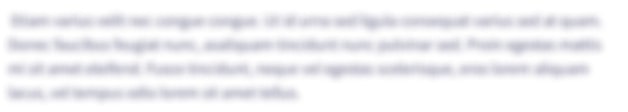
Knowledge Booster
Learn more about
Need a deep-dive on the concept behind this application? Look no further. Learn more about this topic, computer-science and related others by exploring similar questions and additional content below.Recommended textbooks for you

Np Ms Office 365/Excel 2016 I Ntermed
Computer Science
ISBN:
9781337508841
Author:
Carey
Publisher:
Cengage

Np Ms Office 365/Excel 2016 I Ntermed
Computer Science
ISBN:
9781337508841
Author:
Carey
Publisher:
Cengage