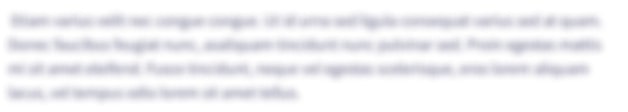Design a Windows application and write the code that will execute according to the program requirements in Figure 10-71. Before designing the user interface, create a Use Case Definition. Before writing the code, create an event planning document for each event in the program. ReQuiRemeNTS DOCumeNT Date: March 9, 2019 Date Submitted: Application Title: Purpose: Online Degrees This Windows application opens an Access database that displays information about 36 online college majors in a Windows form. The data in the database can be viewed, updated, and deleted. The application also computes the total number of students attending the college online. The user can select a major from a ComboBox list and the application will display the percentage of students participating in that major. Program Procedures: Algorithms, Processing, and Conditions: In a Windows application, the Access database file is opened and the user can view, add, and delete records as needed. The total student population and number of students in a particular major can also be displayed. 1. The user first views a Windows application that loads an Access database table, which includes fields for the department, college major, and number of students in that major. A navigation toolbar appears at the top of the Windows form, allowing the user to move from record to record. The Windows form also includes a title. 2. The user can click the Add new button on the navigation toolbar to add a new major to the online college. The record is saved when the user clicks the Save Data button on the navigation toolbar. 3. The user can click the Delete button on the navigation toolbar to delete a major. The record is permanently deleted when the user clicks the Save Data button on the navigation toolbar. 4. The user can click the Find Total Button object to compute the total number of students enrolled in each major. 5. The user can select a major from a ComboBox list and the application will display the number of students at the college participating in that major. Notes and Restrictions: Comments: The College.accdb file is located on the USB drive (the D drive). 1. The College.accdb file is available on CengageBrain.com. 2. Use a graphic image you obtain from the web.
Case Programming Assignments
4
ONLINE DEGREES
Design a Windows application and write the code that will execute according to the program requirements in Figure 10-71. Before designing the user interface, create a Use Case Definition. Before writing the code, create an event planning document for each event in the program.
ReQuiRemeNTS DOCumeNT Date:
March 9, 2019
Date Submitted:
Application Title:
Purpose: Online Degrees
This Windows application opens an Access
Program Procedures:
Algorithms, Processing, and
Conditions:
In a Windows application, the Access database file is opened and the user can view, add, and delete records as needed. The total student population and number of students in a particular major can also be displayed.
1. The user first views a Windows application that loads an Access database table, which includes fields for the department, college major, and number of students in that major. A navigation toolbar appears at the top of the Windows form, allowing the user to move from record to record. The Windows form also includes a title.
2. The user can click the Add new button on the navigation toolbar to add a new major to the online college. The record is saved when the user clicks the Save Data button on the navigation toolbar.
3. The user can click the Delete button on the navigation toolbar to delete a major. The record is permanently deleted when the user clicks the Save Data button on the navigation toolbar.
4. The user can click the Find Total Button object to compute the total number of students enrolled in each major.
5. The user can select a major from a ComboBox list and the application will display the number of students at the college participating in that major.
Notes and Restrictions:
Comments: The College.accdb file is located on the USB drive (the D drive).
1. The College.accdb file is available on CengageBrain.com. 2. Use a graphic image you obtain from the web.
Trending now
This is a popular solution!
Step by step
Solved in 3 steps with 5 images