A programmable logic controller (PLC) must control the conveyor shown below in Figure 2a. Figure 2a Conveyor belt. The PLC I/O is shown in Figure 1b. Start Button 1 %10.0 %00.0 Start Button 1 (Light) Stop Button 1 %10.1 %20.1 Emergency Stop 1 %10.2 %20.2 Stop Button 1 (Light) Conveyor Sensor %10.3 %Q0.3 Light Indicator (Yellow) 1 Reset Button 1 %10.4 %Q0.4 Stack Light 1 (Green) %10.5 %20.5 Stack Light 1 (Red) %10.6 %00.6 Stack Light 1 (Yellow) %10.7 400.7 %11.0 %Q1.0 Alarm Siren 1 %11.1 %Q1.1 %11.2 %Q1.2 %11.3 %Q1.3 %17.4 %Q1.4 %11.5 %Q1.5 (INT) %QW30 %QW32 Digital Display 1 1. Figure 2b PLC I/O. The system has an emergency facility where if the normally closed emergency stop push-button is operated (tripped) the status is indicated by the yellow lamp and the yellow stack lamp. Once the emergency stop has been tripped it must be reset, first by releasing the "Emergency Stop 1" push-button then pressing the normally open "Reset Button 1" push-button. Sketch a Ladder Diagram programme for the emergency stop logic. (4) 2. When the emergency stop is healthy i.e., not tripped, the conveyor is started by pressing the normally open "Start Button 1" and stopped by pressing the normally closed "Stop Button 1". The "Start Button 1 (light)" and "Stop Button 1 (light)" indicate the status of the conveyor. Sketch a Ladder Diagram programme for the conveyor logic. (4) 3. A second operator station is added to the conveyor system, without the light stack and siren, Figure 2c. Figure 2c Dual Conveyor Control Panels. Modify your programme to accommodate these dual controls given the additional I/O addresses in Figure 2d. Start Button 1 %10.0 $00.0 Start Button 1 (Light) Stop Button 1 %10.1 100.1 Stop Button 1 (Light) Emergency Stop 1 %10.2 %00.2 Conveyor Sensor %10.3 Q0.3 Light Indicator (Yellow) 1 Reset Button 1 %10.4 1004 Stack Light 1 (Green) %10.5 400.5 Stack Light 1 (Red) %10.6 %00.6 Stack Light 1 (Yellow) %10.7 100.7 Start Button 2 %11.0 Q1.0 Alarm Siren 1 Stop Button 2 %11.1 %Q1.1 Start Button 2 (Light) Emergency Stop 2 %11.2 Q1.2 Stop Button 2 (Light) %11.3 %Q1.3 Light Indicator (Yellow) 2 Reset Button 2 %11.4 %11.5 Q1.4 %Q1.5 (INT) %QW30 (INT) %QW32 Digital Display 1 Digital Display 2 4. Figure 2d Dual Control Panel I/O For safety of the operators, it has been decided to introduce a delayed start to the conveyor. Therefore, when the conveyor is requested to start, the siren must sound for 3 seconds before it starts. Modify your software to implement this requirement. (Question continues next page) (4) (4) 5. The number of boxes passing along the conveyor must be counted using the sensor at the end of the conveyor. The count must be displayed on both counter displays. Modify your software to implement this requirement. (4) 6. The programmable logic controller operates in a predefined manner, i.e. the PLC scan. Using a diagram briefly explain the operational sequence of the PLC Scan. (5)
A programmable logic controller (PLC) must control the conveyor shown below in Figure 2a. Figure 2a Conveyor belt. The PLC I/O is shown in Figure 1b. Start Button 1 %10.0 %00.0 Start Button 1 (Light) Stop Button 1 %10.1 %20.1 Emergency Stop 1 %10.2 %20.2 Stop Button 1 (Light) Conveyor Sensor %10.3 %Q0.3 Light Indicator (Yellow) 1 Reset Button 1 %10.4 %Q0.4 Stack Light 1 (Green) %10.5 %20.5 Stack Light 1 (Red) %10.6 %00.6 Stack Light 1 (Yellow) %10.7 400.7 %11.0 %Q1.0 Alarm Siren 1 %11.1 %Q1.1 %11.2 %Q1.2 %11.3 %Q1.3 %17.4 %Q1.4 %11.5 %Q1.5 (INT) %QW30 %QW32 Digital Display 1 1. Figure 2b PLC I/O. The system has an emergency facility where if the normally closed emergency stop push-button is operated (tripped) the status is indicated by the yellow lamp and the yellow stack lamp. Once the emergency stop has been tripped it must be reset, first by releasing the "Emergency Stop 1" push-button then pressing the normally open "Reset Button 1" push-button. Sketch a Ladder Diagram programme for the emergency stop logic. (4) 2. When the emergency stop is healthy i.e., not tripped, the conveyor is started by pressing the normally open "Start Button 1" and stopped by pressing the normally closed "Stop Button 1". The "Start Button 1 (light)" and "Stop Button 1 (light)" indicate the status of the conveyor. Sketch a Ladder Diagram programme for the conveyor logic. (4) 3. A second operator station is added to the conveyor system, without the light stack and siren, Figure 2c. Figure 2c Dual Conveyor Control Panels. Modify your programme to accommodate these dual controls given the additional I/O addresses in Figure 2d. Start Button 1 %10.0 $00.0 Start Button 1 (Light) Stop Button 1 %10.1 100.1 Stop Button 1 (Light) Emergency Stop 1 %10.2 %00.2 Conveyor Sensor %10.3 Q0.3 Light Indicator (Yellow) 1 Reset Button 1 %10.4 1004 Stack Light 1 (Green) %10.5 400.5 Stack Light 1 (Red) %10.6 %00.6 Stack Light 1 (Yellow) %10.7 100.7 Start Button 2 %11.0 Q1.0 Alarm Siren 1 Stop Button 2 %11.1 %Q1.1 Start Button 2 (Light) Emergency Stop 2 %11.2 Q1.2 Stop Button 2 (Light) %11.3 %Q1.3 Light Indicator (Yellow) 2 Reset Button 2 %11.4 %11.5 Q1.4 %Q1.5 (INT) %QW30 (INT) %QW32 Digital Display 1 Digital Display 2 4. Figure 2d Dual Control Panel I/O For safety of the operators, it has been decided to introduce a delayed start to the conveyor. Therefore, when the conveyor is requested to start, the siren must sound for 3 seconds before it starts. Modify your software to implement this requirement. (Question continues next page) (4) (4) 5. The number of boxes passing along the conveyor must be counted using the sensor at the end of the conveyor. The count must be displayed on both counter displays. Modify your software to implement this requirement. (4) 6. The programmable logic controller operates in a predefined manner, i.e. the PLC scan. Using a diagram briefly explain the operational sequence of the PLC Scan. (5)
Introductory Circuit Analysis (13th Edition)
13th Edition
ISBN:9780133923605
Author:Robert L. Boylestad
Publisher:Robert L. Boylestad
Chapter1: Introduction
Section: Chapter Questions
Problem 1P: Visit your local library (at school or home) and describe the extent to which it provides literature...
Related questions
Question

Transcribed Image Text:A programmable logic controller (PLC) must control the conveyor shown below in Figure 2a.
Figure 2a Conveyor belt.
The PLC I/O is shown in Figure 1b.
Start Button 1 %10.0
%00.0
Start Button 1 (Light)
Stop Button 1 %10.1
%20.1
Emergency Stop 1 %10.2
%20.2
Stop Button 1 (Light)
Conveyor
Sensor
%10.3
%Q0.3
Light Indicator (Yellow) 1
Reset Button 1
%10.4
%Q0.4
Stack Light 1 (Green)
%10.5
%20.5
Stack Light 1 (Red)
%10.6
%00.6
Stack Light 1 (Yellow)
%10.7
400.7
%11.0
%Q1.0
Alarm Siren 1
%11.1
%Q1.1
%11.2
%Q1.2
%11.3
%Q1.3
%17.4
%Q1.4
%11.5
%Q1.5
(INT) %QW30
%QW32
Digital Display 1
1.
Figure 2b PLC I/O.
The system has an emergency facility where if the normally closed emergency stop
push-button is operated (tripped) the status is indicated by the yellow lamp and the yellow
stack lamp. Once the emergency stop has been tripped it must be reset, first by releasing
the "Emergency Stop 1" push-button then pressing the normally open "Reset Button 1"
push-button. Sketch a Ladder Diagram programme for the emergency stop logic.
(4)
2. When the emergency stop is healthy i.e., not tripped, the conveyor is started by
pressing the normally open "Start Button 1" and stopped by pressing the normally closed
"Stop Button 1". The "Start Button 1 (light)" and "Stop Button 1 (light)" indicate the status of
the conveyor. Sketch a Ladder Diagram programme for the conveyor logic.
(4)

Transcribed Image Text:3.
A second operator station is added to the conveyor system, without the light stack
and siren, Figure 2c.
Figure 2c Dual Conveyor Control Panels.
Modify your programme to accommodate these dual controls given the additional I/O
addresses in Figure 2d.
Start Button 1
%10.0
$00.0
Start Button 1 (Light)
Stop Button 1
%10.1
100.1
Stop Button 1 (Light)
Emergency Stop 1
%10.2
%00.2
Conveyor
Sensor
%10.3
Q0.3
Light Indicator (Yellow) 1
Reset Button 1
%10.4
1004
Stack Light 1 (Green)
%10.5
400.5
Stack Light 1 (Red)
%10.6
%00.6
Stack Light 1 (Yellow)
%10.7
100.7
Start Button 2
%11.0
Q1.0
Alarm Siren 1
Stop Button 2
%11.1
%Q1.1
Start Button 2 (Light)
Emergency Stop 2
%11.2
Q1.2
Stop Button 2 (Light)
%11.3
%Q1.3
Light Indicator (Yellow) 2
Reset Button 2
%11.4
%11.5
Q1.4
%Q1.5
(INT) %QW30
(INT) %QW32
Digital Display 1
Digital Display 2
4.
Figure 2d Dual Control Panel I/O
For safety of the operators, it has been decided to introduce a delayed start to the
conveyor. Therefore, when the conveyor is requested to start, the siren must sound for 3
seconds before it starts. Modify your software to implement this requirement.
(Question continues next page)
(4)
(4)
5.
The number of boxes passing along the conveyor must be counted using the sensor
at the end of the conveyor. The count must be displayed on both counter displays. Modify
your software to implement this requirement.
(4)
6.
The programmable logic controller operates in a predefined manner, i.e. the PLC
scan. Using a diagram briefly explain the operational sequence of the PLC Scan.
(5)
Expert Solution
This question has been solved!
Explore an expertly crafted, step-by-step solution for a thorough understanding of key concepts.
Step by step
Solved in 2 steps
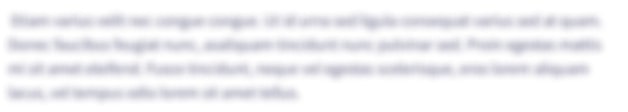
Recommended textbooks for you

Introductory Circuit Analysis (13th Edition)
Electrical Engineering
ISBN:
9780133923605
Author:
Robert L. Boylestad
Publisher:
PEARSON

Delmar's Standard Textbook Of Electricity
Electrical Engineering
ISBN:
9781337900348
Author:
Stephen L. Herman
Publisher:
Cengage Learning

Programmable Logic Controllers
Electrical Engineering
ISBN:
9780073373843
Author:
Frank D. Petruzella
Publisher:
McGraw-Hill Education

Introductory Circuit Analysis (13th Edition)
Electrical Engineering
ISBN:
9780133923605
Author:
Robert L. Boylestad
Publisher:
PEARSON

Delmar's Standard Textbook Of Electricity
Electrical Engineering
ISBN:
9781337900348
Author:
Stephen L. Herman
Publisher:
Cengage Learning

Programmable Logic Controllers
Electrical Engineering
ISBN:
9780073373843
Author:
Frank D. Petruzella
Publisher:
McGraw-Hill Education

Fundamentals of Electric Circuits
Electrical Engineering
ISBN:
9780078028229
Author:
Charles K Alexander, Matthew Sadiku
Publisher:
McGraw-Hill Education

Electric Circuits. (11th Edition)
Electrical Engineering
ISBN:
9780134746968
Author:
James W. Nilsson, Susan Riedel
Publisher:
PEARSON

Engineering Electromagnetics
Electrical Engineering
ISBN:
9780078028151
Author:
Hayt, William H. (william Hart), Jr, BUCK, John A.
Publisher:
Mcgraw-hill Education,